

The tools built for yesterday’s teams are slowing today’s teams down. Here’s how Chaser makes task management actually work—for the way your team communicates now.
.png)






Instead, they’ve created a new kind of overhead:
Instead of asking teams to log in somewhere else, it brings structure to where the real work is already happening—inside Slack. No behavior change. No training. No adoption curve. Just progress, without the follow-up.
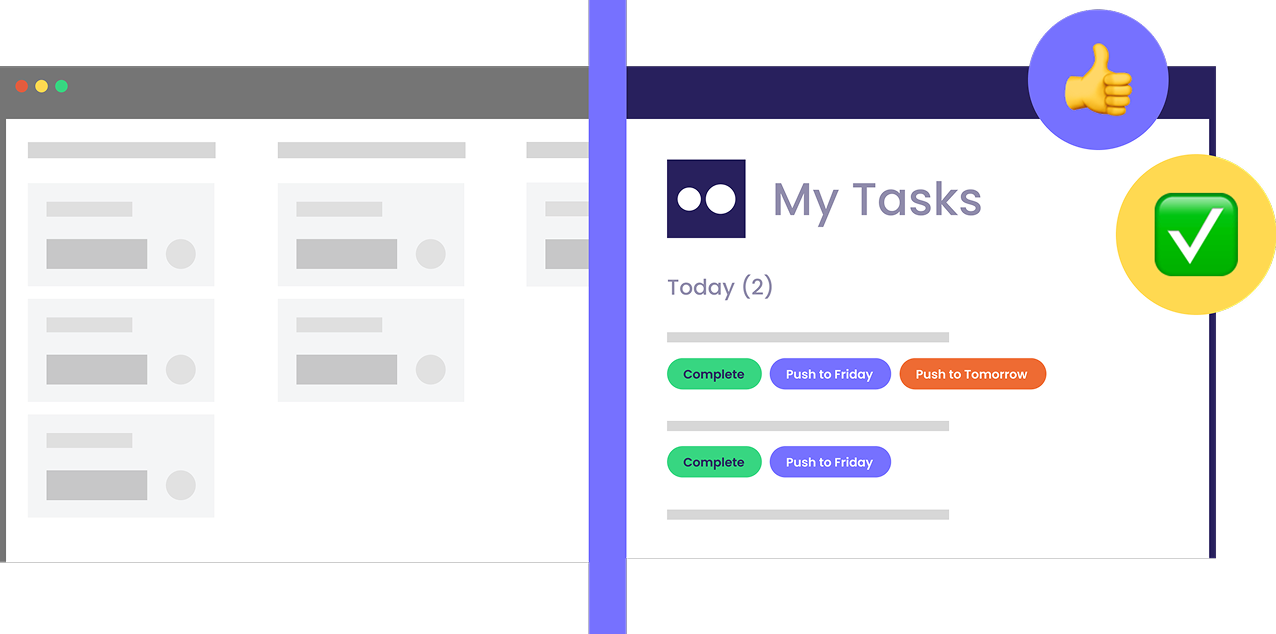
Built directly into Slack – tasks, updates, and reminders live where teams already work
Extremely easy to learn, uses existing Slack accounts – no setup, no training required
Tasks come with automatic reminders and status checks, no manual config needed
High adoption – no behavior change needed for the team
Always-up-to-date project views, because reminders keep tasks moving
Lightweight task tracking and project views – checklists, repeating tasks, assigning to groups, time tracking, tags
Teams that live in Slack and want minimal friction to stay on track
Standalone web and mobile apps – designed for deep project planning
More complex but highly customizable – may require onboarding and admin setup
Offers powerful automations, but requires setup, rules configuration, ongoing maintenance (teams rarely do this well)
Depends on team discipline – requires switching contexts and logging into another tool
Great dashboards and views – if the team keeps their tasks updated
Advanced project management features – dependencies, Gantt charts, workload management
Teams that need robust project planning and maximum customizability

| The New Way (Chaser) | The Old Way (Asana / Monday / ClickUp) | |
|---|---|---|
| Where work happens | Built directly into Slack – tasks, updates, and reminders live where teams already work | Standalone web and mobile apps – designed for deep project planning |
| Ease of use | Extremely easy to learn, uses existing Slack accounts – no setup, no training required | More complex but highly customizable – may require onboarding and admin setup |
| Automation | Tasks come with automatic reminders and status checks, no manual config needed | Offers powerful automations, but requires setup, rules configuration, ongoing maintenance (teams rarely do this well) |
| Adoption & Engagement | High adoption – no behavior change needed for the team | Depends on team discipline – requires switching contexts and logging into another tool |
| Visibility for Project Owners | Always-up-to-date project views, because reminders keep tasks moving | Great dashboards and views – if the team keeps their tasks updated |
| Features | Lightweight task tracking and project views – checklists, repeating tasks, assigning to groups, time tracking, tags | Advanced project management features – dependencies, Gantt charts, workload management |
| Best for | Teams that live in Slack and want minimal friction to stay on track | Teams that need robust project planning and maximum customizability |
Chaser is more than a task list inside Slack—it's a fully embedded layer of accountability, clarity, and follow-up that runs inside your team’s existing workflow.
Just click or use a Slack command. No switching tabs, no copying/pasting.
Tasks can be assigned to anyone, in channels or DMs, with due dates and recurring options.
Automated reminders and check-ins keep tasks moving—without anyone having to be the nag.
Your Chaser dashboard gives you real-time visibility by channel, person, or project—always up to date, without manual input.
Chaser uses native Slack UI and your existing accounts—no extra logins, no learning curve.